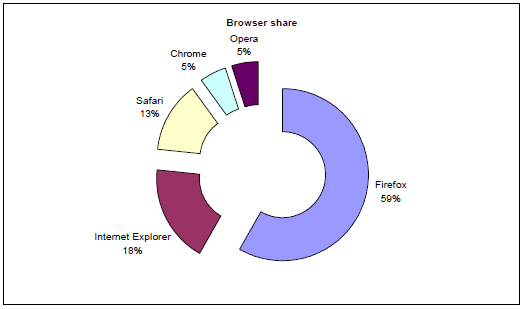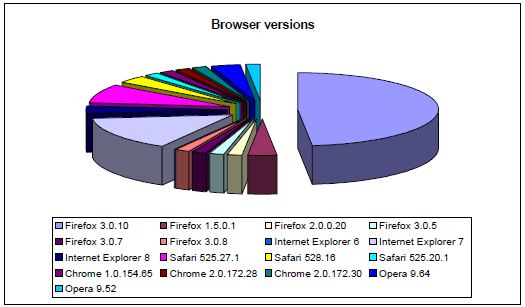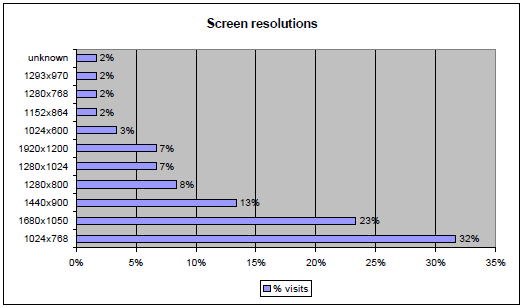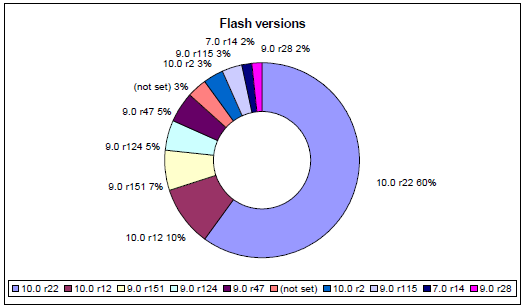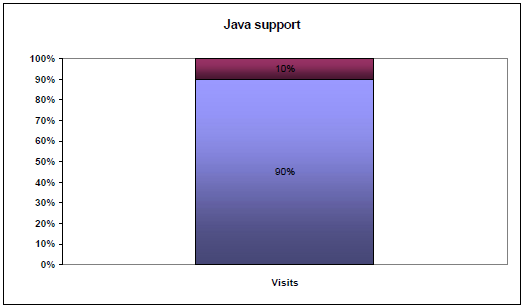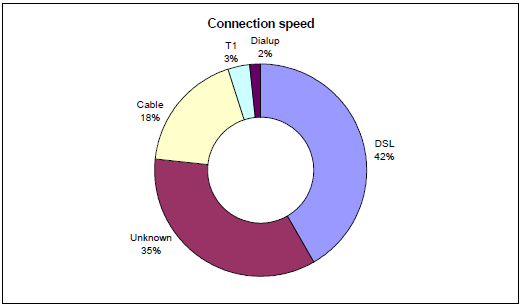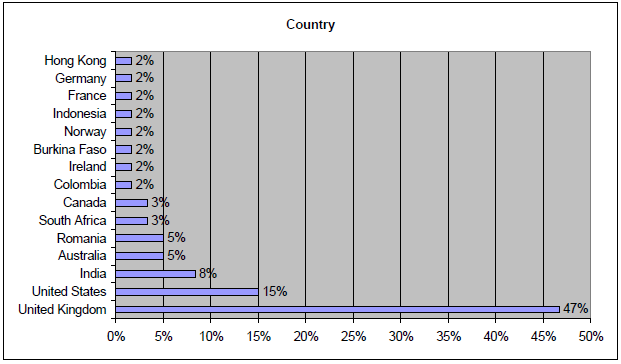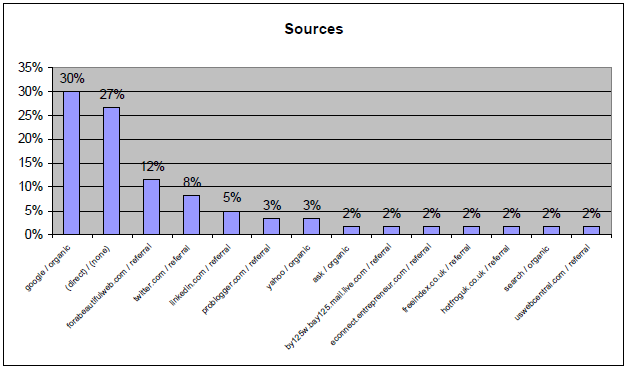Site analytics and statistics
Posted on June 11th, 2009 by Glenn Reffin
Recently, I wrote a post posing the question, Is IE6 dead? I described how critical it is for web designers and clients to understand who is visiting their site. Only by analysing the statistics available for site traffic, or estimating it for new sites, is it possible to decide whether or not to cater for older technology. In this post, I will show you the ‘industry standard’ tool to use and show you what will be useful to you in making decisions about the development of your site.
Tools
There’s a range of analytics tools available. The current industry standard is Google Analytics. It is easy to set up and use and provides a fairly comprehensive data set from which information can be gathered.
Google develops constantly the tool to ensure it meets the requirements of web developers and other users. So, there is additional functionality available for ‘advanced users’, making it a flexible working tool for most web sites. This is the tool I use for analysing the traffic to my own websites and Redcentaur’s clients.
Analysis
I regularly check the statistics for my sites using Google and it is through this analysis that I make decisions about how to develop my sites in the future. It is one of the first things that I ensure is in place when I am asked by a client to improve their sites; it shows me how visitors to the site are able to interact with it and can show where there are serious problems.
I think it might be useful to share some of the key findings from my own site with you to show how I might change my site as a result of these stats.
1. Browser use
The biggest question on people’s minds at the moment seems to be whether or not designers/developers should still spend time on workarounds for Internet Explorer 6. The position I have taken in previous posts is that the statistics for a particular site should tell you whether or not this is necessary: if a sizable proportion of site visitors are still using older browsers (which might be the case for a number of corporate, technological or age-related reasons,) then this should inform any decision about ditching support for these browsers.
My statistics for May 2009 shows some really interesting results. IE as a whole only catered for a total of 18% of visitors, whereas Firefox catered for a whopping 58%. Safari catered for 13% of visitors. I have little doubt that this is broadly related to the types of visitors that my site attracts, particularly this blog, which is suited to design and development / technology-aware individuals who are more likely to upgrade their browsers and to use current technology themselves. This is not likely to be the case for all of my clients’ sites, which is why it is important to relate decisions directly to the findings for the site in question.
Delving further into this shows that the majority of Firefox users were using the latest version of the browser (3.0.10); although there was some latent use of earlier versions. Of the Internet Explorer users, 15% of all visitors were using IE 7 and 3% IE 8. None of my visitors were using IE 6 during May 2009. Good news! If this persists, I would consider it reasonable to remove support for IE 6 as a browser from this particular site. I won’t base this decision on one month’s findings though (last month showed 9% of traffic used IE 6).
2. Screen resolutions
Screen resolution remains an issue, especially with mobile browser technology gaining ground and the likelihood that smaller screen resolutions will be used to access the site. My analytics shows that all my visitors are using large screen resolutions, which suggests I’m not currently getting mobile browsers or people using very small (old) screens. I may wish to look to improving mobile browser experience on my site in the future as this is a growing segment of my market that I appear to be losing.
3. Flash versions
If your site uses flash, you can also gather information about the flash versions your visitors are using. This is useful when developing flash on your site. As my site does not currently use flash, this is not important for this site but it would be a useful dataset if I were asked to develop flash site for a client.
4. Java support
As Google runs on javascript, it does not have a data set showing how many visitors didn’t have javascript enabled; all visitors identified in Google are javascript enabled. For this reason, it is always useful to compare raw visitor figures against those obtained from your hosting service or another source. Any differences should show how many visitors had javascript disabled in their browsers. This is important if you are planning to implement any javascript functionality that are core to the site — generally, it is better to use javascript for progressive enhancement of design and for back-of-house analytics evaluations.
Google does tell you how many visitors had Java supported on their platform. In my case, 10% of visitors did not have Java supported, which is quite a significant number and might affect any applications I wished to develop in the future using this technology.
5. Connection speeds
You might be forgiven for believing that today everyone uses broadband and therefore connection speed is not important. However, for a site that predominantly uses images or multimedia, this is still a factor to consider (and not all areas of the world have high-speed broadband connections). Other factors to bear in mind are that visitors who do have broadband may still have a throttled service, might be visiting on mobile devices using 2G or 3G bandwidth or may not want to use all of their bandwidth allocation downloading a page of your site.
May 2009 data suggests there are still a small percentage of visitors using dialup. Google was not able to identify the connection speed of 35% of visitors to my site, which means a larger proportion of visitors could be disadvantaged by bandwidth munching files or repeated requests to the server for additional files.
6. Country of origin
Something I always find fascinating is where visitors come from. Unsurprisingly, a large proportion of my site visitors come from the UK, USA and Europe. There are a number of visitors from other countries and this could lead me to think more about the number of conversions that are lost through not supporting native languages. Google provides further analysis on bounce rates (the number of people leaving the site on the first page) and time spent on site, which I have not covered here, and the language settings for the operating system. Together these figures could lead me to improve my site translation or to provide dedicated sites in the key languages.
7. Sources of traffic
Analytics can aid understanding from where people have landed on your site. This provides a useful analysis for the value of ad campaigns, search results, link value, etc. My data shows that I have had a number of hits from Google organic searches (from search requests), from direct hits (typing the address into the browser), from social media, such as Twitter and LinkedIn and from other referrals, blogs and listings. This information is more useful when assessed in conjunction with other data to identify any parts of a site that visitors are landing on and bouncing from. Improvements should be targeted at these areas.
Conclusions
A vast array of information can be obtained from simple data. This post just touches the surface of what you can gather about the usability of your site from your visitors. Check out Google Analytics for yourself and see what surprising information it can tell you.
Glenn Reffin
Latest posts by Glenn Reffin (see all)
- Welcome to the new look - 14 February, 2022
- How to replace fonts using CSS3 font-face - 5 September, 2011
- 5 tips for better web site construction - 16 January, 2011
- 10 tips to write better content - 12 August, 2009
- 6 ways a small business can beat the recession - 29 June, 2009
- Analytics